How to Verify your NIN Number Online – Do you know what your 12-digit NIN number is? Then go to the NIN verification page and confirm your NIN number right away. You don’t know how? Continue reading for instructions on how to validate your NIN number.

Advertisements
Follow the steps below to Verify your NIN Number Online :
- Go to https://nimc.gov.ng/verification-service-api/ to access the official NIN Verification Portal.
- Scroll down to “Verify NIN” and click it.
- Fill in the required column with your 12-digit NIN number.
- After you’ve entered your NIN, input the security code into the required field.
- Click the “Submit” button.
- A notice will appear informing you whether your NIN has been validated or not.
- If your NIN has not been confirmed, take it to the nearest NIMC office and get it verified.
The NIMC Verification Service verifies NINs using the NIN Verification Portal. If you haven’t validated your NIN yet, go to the NIN verification page now. If you’re not sure how, just follow the steps in this page and you’ll be done in no time. You may forward this item to your friends and family so they can check their NIN number as well.
Advertisements
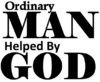
Be the first to comment