How to Check your NIN Number – Have you misplaced your NIN number? Or you can’t remember where you wrote it? Don’t worry, you can easily retrieve your NIN number by dialing any of the phone numbers associated with the NIN number. Follow the steps below to accomplish this:

Steps On How to Check your NIN Number :
- Go to the call (phone) app on your mobile phone
- Dial the code *346# using your MTN, Glo, 9mobile, Airtel, Etisalat, etc.
- After dialing the code, you will see several options displayed on the screen
- Select “NIN retrieval” by tapping on “1” button
- This service will cost you a fee of NGN 20 only, which will be deducted from the airtime balance on your SIM card.
That’s all! Using your SIM card, you successfully obtained your NIN number. Remember that this procedure is only possible if the line has previously been linked to the NIN number.
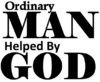
Be the first to comment